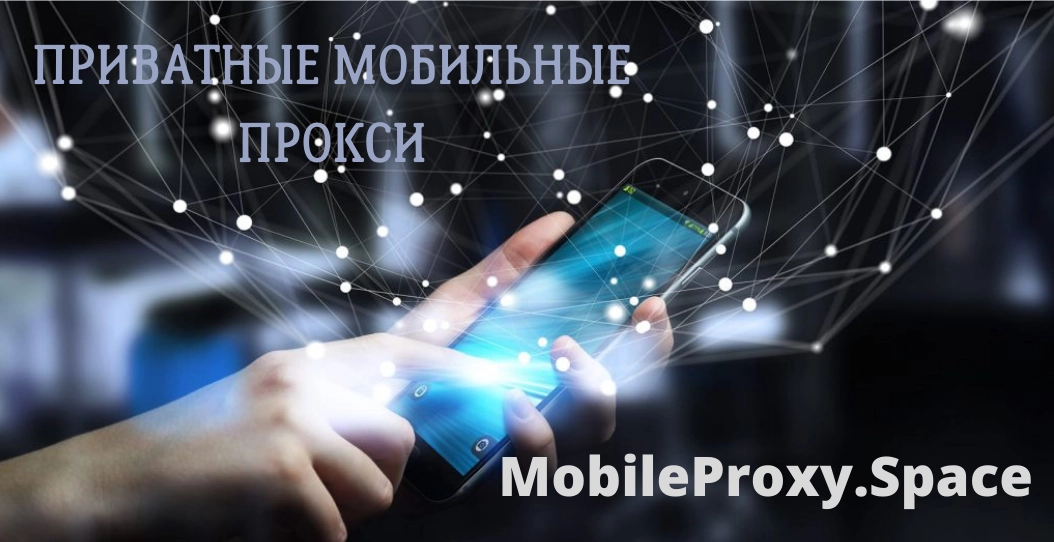Интернет-магазин в Telegram: передовое решение для онлайн-бизнеса
Содержание статьи
- Почему стоит открыть интернет-магазин в телеграме
- Как устроена работа телеграм-магазина на примере
- Почему выбор стоит остановить на телеграм-боте, а не запускать мобильное приложение?
- Три вопроса по запуску telegram-магазина
- Последовательность запуска канала для продаж в телеграм
- Последовательность действий по созданию группы в телеграм
- Создаем собственный чат-бот
- Подводим итоги

Сегодня многие компании, которые специализируется на продаже тех или иных товаров, услуг, прибегают к помощи социальных сетей для распространение своей продукции, повышения узнаваемости бренда, привлечения как можно большего числа целевой аудитории. И это вполне понятно, ведь данные площадки позволяют обеспечить более, чем впечатляющий охват целевой аудитории. Но параллельно с социальными сетями массу возможностей для развития бизнеса на сегодня также стали предоставлять и мессенджеры, в частности Telegram. На сегодня количество активных пользователей здесь уже приближается к отметке в 700 миллионов и по мнению многих экспертов это еще далеко не предел. С каждым днем к мессенджеру будут подключаться все новые и новые пользователи. А это значит, что упускать такую возможность для развития бизнеса было бы крайне недальновидно.
Более того, современные технологии позволяют создавать интернет-магазины в Телеграме в максимально сжатые сроки без в каких-либо трат на разработчиков программного обеспечения, дизайнеров и прочих специалистов. Достаточно просто воспользоваться рядом специализированных конструкторов. При этом ваши клиенты смогут совершать покупку непосредственно через Telegram, что исключит необходимость в переходе на сайт. То есть в мессенджере вы сможете реализовать полный комплекс работ классического интернет-магазина, начиная от консультации и вплоть до оформления и оплаты заказов.
В данном обзоре остановимся более подробно на том, какие преимущества от запуска онлайн-представительства в телеграмме получат как продавцы товаров, услуг, так и покупатели. Покажем на элементарном примере, как будет работать такой интернет-магазин. Остановимся на том, почему в данном случае стоит использовать Телеграм-бота, а не полноценное мобильное приложение. Также поговорим о том, как создать собственный Telegram-канал для продаж и какие инструменты потребуется для того, чтобы обеспечить здесь максимально стабильную и функциональную работу без всяких рисков и ограничений.
Почему стоит открыть интернет-магазин в Телеграме
То, что Telegram на сегодня активно развивается и с каждым днем привлекает все больше внимания у пользователей — это только одна причина для открытия здесь собственного интернет-магазина. Наряду с этим у подобного формата продажи товаров имеется достаточно большое количество преимуществ, причем как для самих покупателей, как для вас, как представителей бизнеса. Расскажем, о чем именно идет речь.
Преимущества от Telegram-магазина для владельцев бизнеса
Если бы решите открыть в Телеграм свой интернет-магазин, то сможете дать новый толчок развитию своего бизнеса. К преимуществам такого решения отнесем:
- Оперативность создания и запуска. Сразу отметим, что время, затраченное на разработку Телеграмм-магазина, напрямую будет зависеть от того, сколько товарных позиций вы планируете разместить на своих виртуальных полках. То есть сам процесс создания потребует немного времени, в то время как основные временные затраты будут сопряжены с наполнением онлайн-витрины товарами. Если планируется не так много продукции, то процесс создания будет исчисляться несколькими часами. Если же вы планируете запустить интернет-магазин одежды или детских товаров, то есть достаточно масштабное онлайн-представительство, то потребуется гораздо больше времени, начиная от недели и вплоть до месяца. Но даже в этом случае с уверенностью можно говорить о быстроте создания и запуска, так как создание полноценных сайтов с нуля занимает куда больше времени.
- Высокий уровень автоматизации процесса продаж. Большая часть работ, которые в обычном интернет-магазине выполняют ваши менеджеры, здесь будет реализована при помощи чат бота. Так, на этапе его создания и настройки вы сможете подключить абсолютно любые инструменты, повышающие уровень вовлеченности целевой аудитории. Наиболее часто к подобным решениям относят такие опции, как «Заказать повторно», «Посмотреть актуальные акции», «Показать похожие товары», «Получить скидку» и прочие. Благодаря детальной продуманности большая часть рутинных задач будет решаться непосредственно ботом, в то время как реальные менеджеры будут привлекаться уже непосредственно на финальных этапах взаимодействия с покупателями и то, если в этом возникнет необходимость.
- Существенная экономия бюджета. Если вы уже задумывались над таким вопросом, как создание собственного интернет-магазина или же мобильного приложения, то наверняка знакомы с ценой вопроса. Это тысячи, то и десятки тысяч долларов, ведь работы предстоят очень масштабные и к ним привлекается большое количество специалистов, требующих своевременной оплаты труда. Это и разработчики программного обеспечения, и веб дизайнеры, и копирайтеры. В отличие от классических приложений Телеграмм-магазин не потребует от вас привлечения различных специалистов, чем во многом и будет обусловлена минимальная стоимость как создания, так и последующей поддержки. Вся работа будет вестись непосредственно ботами. Но над их созданием все же придется потрудиться. Но это те работы, с которыми вы сможете справиться самостоятельно, обладая базовыми знаниями и навыками.
Все это позволяет с уверенностью утверждать, что те представители бизнеса, которые и ищут надежный и эффективный инструмент для онлайн-продаж, но не готовы к серьезным финансовым вложениям, могут смело остановить свой выбор на Телеграм-магазине.
Преимущество от Telegram магазина для покупателей
В начале обзора мы уже говорили о том, что преимущества от запуска Telegram-магазина смогут оценить не только владельцы бизнеса, но и непосредственно потребители. И здесь из наиболее весомых достоинств выделим:
- Простой и понятный на интуитивном уровне интерфейс. Здесь нет никакой сложной навигации, каких-то скрытых опций, что необходимо искать. Все очень просто и понятно на интуитивном уровне. Обеспечивается это подключением бота. Он буквально шаг за шагом будет проводить покупателей от первого знакомства с магазином и вплоть до оформления заказа. При этом весь интерфейс будет понятным, прямолинейным. К тому же отсутствие сложной верстки, тяжелых дизайнерских решений обеспечит максимально быструю загрузку карточек товаров и мгновенную реакцию на пользовательские запросы.
- Большое количество функций, реализованных в простом исполнении. Если беглым взглядом пробежаться по Телеграм-магазину, то кажется, что он излишне элементарный и что весь его функционал ограничен непосредственно покупкой товаров. Ну если все же немного вникнуть, то становится понятным, что здесь можно, например откладывать понравившийся товар в избранное, оставлять комментарий под теми или иными позициями, задавать продавцу вопросы и тут же получать на них ответы. Также покупатели смогут выбирать подходящие для себя способы доставки, делиться понравившейся товарами со знакомыми, оставлять реакции. То есть функционал здесь мало в чем уступает полноценному интернет-магазину, но в работе будет более быстрым и удобным.
- Все, что потребуется вам для совершения покупки уже есть в мессенджере. То есть вам не придется дополнительно скачивать те или иные программные продукты, запускать браузер. Достаточно просто зайти в Телеграм, чтобы начать покупки. Благодаря расширенному функционалу вы сможете легко сравнить несколько понравившихся позиции между собой, чтобы в итоге приобрести наиболее подходящую вещь. Такое упрощение взаимодействия в разы повышает лояльность, вместе с этим и вероятность покупки.
То есть пользователи от Telegram-магазина получат быстрые, простые покупки необходимых им товаров. Минимум движений, затрат времени — и заказ уже у вас.
Чтобы было более понятно, как же работает Телеграм-магазин, приведем элементарный пример.
Как устроена работа Телеграм-магазина на примере
По своей сути интернет-магазин в мессенджере Телеграм — это чат-бот с широкими функциональными возможностями. Такое решение будет наиболее эффективным для тех, кто специализируется на продаже одежды, обуви, косметики, бижутерии, товаров для детей и не только. Сейчас расскажем, как же будет работать такой интернет-магазин на примере продажи детских игрушек. Весь процесс взаимодействия потенциального покупателя и Telegram-магазина будут осуществляться в следующей последовательности:
- Человек заходит в чат-бот вашего магазина. А здесь ему предлагается краткое описание самой компании, буквально пара слов о том, какие товары можно найти и пара ключевых преимуществ перед конкурентами. Если он решает продолжить нажимает на кнопку «Старт».
- Сразу после этого открывается главное меню вашего магазина. Оно будет классическим, то есть таким, которым мы привыкли его видеть в любой точке онлайн-продаж. Здесь будет предусмотрен каталог с товарами, блок с акционными предложениями, корзина для добавления заказов, последние новости, опция с настройками. Нередко владельцы бизнеса добавляют сюда также блок «О компании», где особо заинтересованные покупатели могут изучить информацию о том или ином бренде или самом магазине. То, какие кнопки будут располагаться в главном меню вы решаете сами на этапе создания своего Телеграм-магазина.
- Нажимаем на кнопку «Каталог», чтобы познакомиться с ассортиментом товаров и уже в последующим сделать заказ. Так как мы говорим о детских игрушках, то каталог может выглядеть следующим образом: «Игрушки для малышей», «Игрушки для девочек 3-5 лет», «Игрушки для мальчиков 3-5 лет», «Игрушки для девочек 6-10 лет», «Игрушки для мальчиков 6-10 лет». Такая примерная разбивка по возрастам позволит потенциальным покупателям выбрать ту категорию товара, которая их интересует в данный момент времени.
- Как только вы кликнете на ту или иную категорию, тут же откроются подразделы. Предположим, что вы выбрали «Игрушки для девочек 3-5 лет». В этом случае подкаталог может выглядеть примерно так: «куклы Барби», «Пупсы», «Игры для активного отдыха», «Настольные игры», «Посуда», «Бытовая техника» и пр. Вариантов очень много, и они должны в полной мере охватывать тот ассортимент, который будет представлен вашем магазине.
- После перехода в соответствующий подраздел пользователь автоматически будет попадать уже непосредственно в блок с карточками товаров. Оформлена она также будет по стандарту, как и в любой интернет-магазине или маркетплейсе. То есть будет включать фотографию и краткое текстовое описание, включая материалы актуальную цену, наличие на складе пр. Также здесь будут присутствовать уже активные кнопки. Базовое решение — это кнопка «Купить», а остальные вы, как владелец бизнеса выбираете самостоятельно. Это может быть кнопка «Подробнее», «Добавить в избранное» и пр. При желании в карточке товара также можно добавить ссылку на аналогичную карточку, но уже с вашего сайта либо же ссылку на Гугл-диск, где будет представлена информация более объемно. Если это заинтересует потенциального покупателя, он перейдет и изучит весь материал самостоятельно.
- После того, как человек выберет подходящую для себя игрушку, то он ее добавляет в корзину. Здесь также все просто и понятно на интуитивном уровне. Зачастую здесь присутствует опция удаление позиции, добавления такого же товара, в том случае если будет необходимость приобрести две одинаковые игрушки. Нередко предусматривают и кнопку переключения между разными товарными позициями, чтобы у пользователей была возможность выполнить быстрое сравнение. И в обязательном порядке здесь уже будут присутствовать форма для оформления покупки.
То, каким будет последующее взаимодействие пользователя и Telegram-магазина напрямую зависит от тех настроек, которые вы выполните. Например, это может быть непосредственно отправка в ту или иную платежную систему или же присутствие еще одной формы, через которую можно будет обратиться к менеджером магазина для окончательного оформление заказа и уточнения деталей сотрудничества, если в этом возникнет дополнительная необходимость.
Как видите, все очень просто и понятно. Но самое главное, что это очень удобно как потенциальному покупателю, так и вам, как владельцу бизнеса.
Почему выбор стоит остановить на Телеграм-боте, а не запускать мобильное приложение?
Мы здесь не говорим о том, что Telegram-магазин будет намного лучше, чем полноценное мобильное приложение и не склоняем вас к совершению того или иного действия. Мы лишь приводим факты, свидетельствующие о том, что качественно составленный Телеграм-магазин по своему удобству и стоимости будет куда более выгодным, чем мобильное приложение. И первое, на что хотелось бы обратить ваше внимание, так это на то, что пользователю не придется загружать сторонние программные продукты себе на телефон или другое устройство.
К тому же сегодня на рынке количество различных приложений можно исчислять десятками миллионов, если не более. А это значит, что он пользователям будет все сложнее найти в этом разнообразии именно ваш продукт. К тому же конкурировать за место в памяти смартфона клиента с каждым днем становится все более и более сложно. А к тому же самим пользователям не будет очень удобно загружать себе приложение только для того, чтобы оформить один заказ, и то, потенциально, ведь есть вероятность того, что ни один из продуктов, представленных в вашем каталоге, человеку просто не подойдет.
К тому же ваш Телеграм-магазин будет постоянно доступен для пользователей. Достаточно будет им просто ввести в поиске названия вашего бота, и он тут же будет переадресован непосредственно на саму страничку. И еще одно небольшое, но очень весомое преимущество для владельцев бизнеса: вы сможете делать рассылку всем тем пользователям, которые запускали уже вашего бота. А это значит, что путем одного клика вы сможете сообщить всей аудитории о планируемых скидках или каких-либо иных привлекательных предложениях.
Согласитесь, доводы вполне весомые и позволяют с уверенностью говорить, что Телеграм-магазин — это то, что в скором будущем станет полноценным конкурентом мобильного приложения интернет-магазинов, а то и вовсе вытеснит их с рынка.
Три вопроса по запуску Telegram-магазина
После того, как вы осознали необходимость создания собственно телеграмм-магазина, можно переходить к непосредственным работам. И сейчас остановимся более подробно на трех ключевых вопросах:
- Как запустить Телеграм-бот для продаж.
- Как создать группу в Телеграм для общения с клиентами.
- Как создать чат-бота для магазина.
Обо всем по порядку.
Последовательность запуска канала для продаж в Телеграм
Для запуска канала продаж в Telegram можно использовать 2 варианта каналов:
- Частный. Оптимальное решение для внутрикорпоративного общения, а также для контроля над работой вашего магазина.
- Общедоступный. Будет использоваться непосредственно для организации самого процесса продаж.
Создать его можно путем 5 последовательных действий, в частности:
- Заходим в мессенджер Telegram и в левом верхнем углу нажимаем на иконку с изображением трех горизонтальных линий. Этим самым вы откроете основное меню.
- Из представленных здесь опций выбираем вкладку «Создать канал». Здесь указываем его название и краткое описание.
- Определяем, какой непосредственно тип канала вы создаете, частный или общественный. Если это частный, то в ответ на ваши действия сразу же сформируется соответствующая ссылка с приглашением, которую дальше вы сможете разослать всем пользователям, что присоединятся к вашему каналу. Если же канал общественный, то ссылку придумываете самостоятельно и прописывать ее на латинице.
- Добавляем в канал участников. Первое, что предложит вам система, так это выбрать тех пользователей, которые находятся в верхушке ваших контактов. Также у вас будет возможность добавить отдельных людей, всех, что есть у вас в контактах или воспользоваться опцией «Пропустить», если пока вы не планируете кого-то добавлять на канал.
- На этом ваш канал создан, осталось выполнить его внутреннюю настройку и заняться тематическим оформлением.
На этом этапе вы должны понимать, что название канала должно быть максимально простым и понятным вашей аудитории. Оно должно ассоциироваться с вашей компанией и теми товарами, которые оставляются на рынке. В качестве обложки оптимально использовать логотип бренда или другую картинку. Главное, чтобы она имела визуальную связь с вашей компанией. Это повысит узнаваемость бренда.
Последовательность действий по созданию группы в Телеграм
Параллельно с созданием канала в мессенджере Телеграм оптимально также создать отдельную группу для ваших покупателей. Здесь будет вестись непосредственное общение, обмен отзывами. Также люди смогут узнавать у вас более подробно об ассортименте, актуальных ценах, условиях доставки и оплаты заказов и задавать любые другие вопросы, что их интересуют и на которое они хотели бы получить ответ не от бота в, а непосредственно от живого человека. Данная группа также может использоваться для запуска различных викторин, розыгрышей, а также любых других онлайн мероприятий, что будут привлекать внимание потенциальных покупателей, стимулировать их на взаимодействие с вашим интернет-магазином и, как результат, совершение покупки.
Подобные странички на сегодня уже стали нормой для многих социальных сетей, показали свою достаточно высокую эффективность на практике. А это значит, что было бы оптимальным вариантом запустить что-то подобное и в мессенджерах. Весь процесс создания группы будет точно таким же, как мы описывали на предыдущем этапе. То есть:
- Заходим в основное меню и выбираем опцию «Создать группу».
- Вводим ее название, придерживаясь тех же самых рекомендаций, о которых мы уже говорили выше, то есть делаем его узнаваемым.
- Выбираем участников из тех, что присутствует в вашей телефонной книге или прописываем их вручную.
Сразу после создания перед вами откроется чат собственной группы. Максимальное количество участников, которые на сегодня Телеграм позволяет собрать в одном сообществе — 200 000 человек. Как видите, цифра достаточно внушительная, а это значит, что у вас будет возможность охватить достаточно внушительный объем целевой аудитории и планомерно продвигать людей по воронке продаж.
Создаем собственный чат-бот
Все те работы по созданию групп и каналов в Телеграм — это лишь дополнительные мероприятия, которые призваны расширить удобство работы с вашим магазином как непосредственно для ваших менеджеров, так и для потенциальных покупателей. Но все же основная функциональность будет возлагаться на чат-бот. О том, как создать Телеграм-магазин, который будет управляться ботом расскажем максимально подробно.
Первое, что вам необходимо сделать, так это воспользоваться поисковой строкой и ввести в ней слово @BotFather. Так вы запустите бот, который поможет вам создать собственный чат-бот в мессенджере Телеграм. Сразу после этого вы увидите набор команд, которыми можете воспользоваться в данном случае:
- /newbot. С ее помощью вы сможете создать нового бота.
- /mybots. Используется тогда, когда в существующие боты необходимо внести корректировки.
- /setname. Нажмите на нее, если захотите изменить имя своего бота.
- /setdescription. Позволяет вносить корректировки в существующее описание бота.
- /setabouttext. Предназначена для изменения информации о боте.
- /setuserpic. Стоит воспользоваться, если вы захотите изменить фото профиля бота.
- /setcommands. Предназначена для смены списка команд.
- /deletebot. Нажмите на нее, если вам необходимо будет удалить свой чат-бот.
Так как в данном случае мы только начинаем работу, нам необходимо создать нового бота, то есть выбираем команду /newbot. После ее запуска вам предстоит придумать название бота. Оптимально в данном случае будет просто прописать название вашего интернет-магазина или же название группы в Телеграме. Также придумайте соответствующее имя пользователя для своего бота. Здесь может быть любой вариант, главное, чтобы в названии присутствовало слово bot. В том случае, если окажется, что выбранное вами имя уже используется другим пользователям, вам необходимо будет придумать другой вариант.
Если вы выполнили данные работы корректно, то система предоставит вам адрес бота и уникальный токен — это набор символов, которой будет использоваться для авторизации в системе. То есть здесь вам не надо будет вводить логин и пароль. Достаточно будет просто указать этот токен.
По большому счету, работы, связанные с созданием бота для своего магазина завершены. Вам останется только добавить своему боту описание и подгрузить логотип. Но вы должны понимать, что сам по себе бот ничего продавать не будет. То есть теперь вы должны создать непосредственно сам интернет-магазин и дать боту возможность продавать ваши товары. Для создания Телеграм-магазина можно воспользоваться специальными конструкторами.
Создаем Telegram-магазин при помощи конструкторов
На сегодня в сети существует огромное разнообразие площадок, воспользовавшись которыми вы сможете быстро и без дополнительных материальных вложений создать свой интернет-магазин в мессенджере Телеграм. Сейчас мы подскажем, как выполнить данные работы при помощи конструктора Botobot. На сегодня это одно из наиболее простых, удобных решений, позволяющих создавать магазин буквально за несколько минут. Но опять же, выбор этим приложением не ограничивается, вы можете подобрать для себя и другие варианты, но последовательность действий во всех случаях примерно будет одинакова.
Итак, приступаем непосредственно к созданию интернет-магазина в Телеграме при помощи конструктора Botobot. Еще до в непосредственного использования вы сможете нажать на кнопку «Посмотреть в работе», чтобы увидеть демоверсию того, как будет работать ваш магазин в данном случае. Дальнейшие действия выполняем в следующей последовательности:
- Проходим стандартную регистрацию в приложении. Здесь вам необходимо указать именно тот номер телефона, к которому подключен Telegram, что станет основой для вашего интернет-магазина. Подтверждение о регистрации придет вам непосредственно в мессенджер.
- Выбираем язык, который будет использоваться в последующем из предложенных вариантов и нажимаем на кнопку «+ Создать магазин».
- Перед вами открывается стандартное окошко для введения соответствующей информации. Здесь прописываем название вашего магазина и тот token, который вы получили ранее. Также выберите подходящий для себя часовой пояс и сохраните внесенную информацию.
- В обязательном порядке добавляем ссылку на договор публичной оферты. Сам договор должен содержать информацию о названии продукта, его описание и технические характеристики, стоимость, условия оплаты и доставки заказов, детальные данные об условиях соглашения и ответственности каждого из участников сделки. Также приводятся реквизиты сторон. Такой документ обязателен абсолютно для любого интернет-магазина, вне зависимости от того, как он создан: как приложение, как отдельный сайт, как Телеграм-магазин.
- Добавьте ссылку на раздел «Помощь». Это необходимо для того, чтобы новые покупатели смогли сориентироваться в работе вашего интернет-магазина. Внесите в этот раздел базовую информацию. В последующем если у ваших клиентов возникнут вопросы, они смогут кликнуть на ссылку и получить на них ответы.
- Добавляем товары. Для этого вам необходимо перейти в вертикальное меню, расположенное в левой стороне активного окошка конструктора. Здесь мы кликаем на кнопку «Каталог», а из выпавшего перечня выбираем «Товары». На данный момент система покажет, что ничего не найдено, но здесь вы сможете воспользоваться опцией «Импорт» для того, чтобы загрузить всю продукцию при помощи таблицы. На этом этапе система попросит вас подтвердить, что действия выполняются непосредственно вами. Подтверждаем и двигаемся далее.
- Выбираем ваш файл с прайс-листом и кликаем на кнопку «Загрузить». Прежде, чем создавать этот самый прайс-лист желательно ознакомиться с рекомендациями конструктора. А здесь предусмотрена детальная инструкция, в том числе с указанием тех полей, которые в обязательном порядке должны присутствовать в прайс-листе.
- Если вы планируете продавать одни и те же вещи, которые будут отличаться между собой определенными характеристиками, то здесь есть ряд нюансов. Это актуально, например, если вы продаете одежду или обувь и один и тот же товар предлагается в разных размерах. Чтобы упростить данные работы вам достаточно будет просто заполнить одну строку, указав в ней наименьший размер. Далее просто копируем и вставляем в следующую строку, при этом изменив ID-код товара на одну позицию и указав актуальный размер. Так проделываем абсолютно со всеми товарами.
- После того, как таблица будет полностью создана, она автоматически загружается на сайт. И если в ней окажутся какие-то ошибки, то система предупредит вас об этом и укажет, что именно не так. После этого переходим в раздел «Товары». Вы увидите, что перед вами отображается полный ассортимент продукции вашего Telegram-магазина.
- Настраиваем способы доставки. Для этого переходим соответствующий раздел конструктора и вносим информацию в стандартные поля. Здесь вы также сможете указать стоимость доставки. В этом случае ваш чат-бот будет автоматически добавлять ее к сумме заказа. Также обязательно указывайте те службы, с которыми вы планируете работать в процессе транспортировки вашей продукции. Вы можете сразу внести информацию о том, во сколько покупателю обойдется доставка ваших заказов в том или ином случае, что позволит людям выбрать наиболее оптимальный для себя вариант, в том числе и по цене.
- Настраиваем способ приема платежей. Для этого переходим во вкладку платежи, далее выбираем опцию «Настройки» и здесь кликаем на кнопку «Подключить». Здесь также все понятно на интуитивном уровне. Вы просто вводите те платежные системы, которые планируете использовать в работе и далее уже указывайте реквизиты. Хотим обратить ваше внимание, что в случае создания Telegram-магазина вы сможете использовать собственную платежную систему мессенджера, в частности Telegram Payments. Детальная информация о ней представлена на страничке бота, который будет принимать платежи. Сам процесс настройки несложный и займет у вас несколько минут времени.
- Проверяем работоспособность созданного вами интернет-магазина. Для этого пользуемся поисковой системой Телеграм и вводим название магазина, далее кликаем на кнопку «Запустить». После этого последовательно следуем шаг за шагом по всем этапам, которые необходимо будет проходить каждому вашему клиенту при покупке того или иного товара. Здесь нам главное увидеть, что заказ сформирован и он отобразился у вас в разделе «Заказы».
Если все так и произошло, значит вы выполнили ваши работы правильно и интернет-магазин в мессенджере Телеграм готов к работе. Можно смело его запускать.
Подводим итоги
То, что онлайн-покупки стали частью повседневной жизни обычного человека — это уже неоспоримая истина. Это в первую очередь просто, удобно и достаточно экономно. Но существенную выгоду от этого получают также и представители бизнеса. Поэтому, если вы хотите не упустить свою аудиторию, предложите ей еще более простое и эффективное решение для осуществления покупок — Telegram-магазин. Выше мы описали все те работы, которые вам необходимо будет реализовать на данном этапе.
Единственный момент, на который еще хотелось бы обратить ваше внимание, так это на обеспечение для себя максимальной стабильной и функциональной работы в интернете и с мессенджером Telegram, в частности. И гарантировать это способны мобильные прокси от сервиса MobileProxy.Space. Так вы и получите себе надежного помощника, который будет надежно скрывать ваш реальный IP-адрес и геолокацию. Благодаря этому обеспечивается:
- обхождение всевозможных региональных ограничений: это значит, что вы сможете работать с Телеграм в любой стране и регионе мира, в том числе и там, где надо мессенджер запрещен;
- обеспечение высокой степени конфиденциальности и безопасности работы в интернете, защите от любого несанкционированного доступа;
- возможность менять IP-адрес и геолокацию так часто, как это будет необходимо вам в рабочем процессе для того, чтобы корректировать рабочие условия под текущие потребности.
Это все то, что сделает вашу работу с Телеграм-магазинам и с интернетом в целом максимально удобной, функциональной, и безопасной. Вам не стоит опасаться каких-либо ограничений и санкций со стороны системы, блокировок, даже при использовании программ для автоматизации действий, одновременной работы с большим количеством аккаунтов.
Чтобы максимально детально ознакомиться с функциями и актуальными тарифами мобильных прокси от сервиса MobileProxy.Space пройдите по ссылке https://mobileproxy.space/user.html?buyproxy. Также у вас есть возможность воспользоваться бесплатным двухчасовым тестированием. Если в работе будут возникать какие-то технические сложности, то можно будет обратиться компетентной помощью круглосуточной службы технической поддержки.